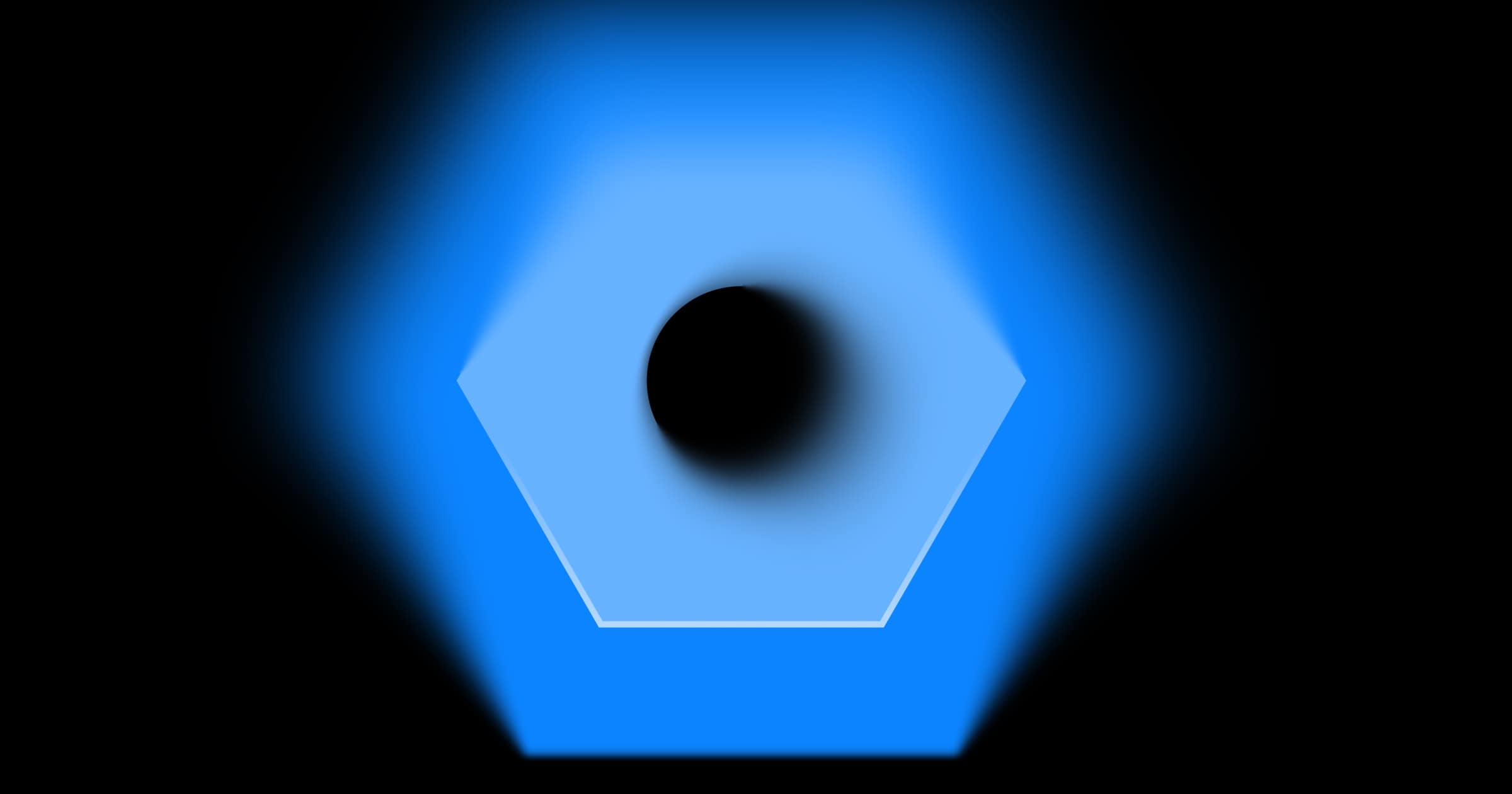How to Integrate Your LMS with HR Systems — Without Creating a Technical Nightmare

If you’ve ever tried to connect an LMS to anything more complex than a Google Calendar, you know it’s rarely smooth. But in 2025, if your Learning Management System doesn’t talk to your HR software, you’re basically managing training blindfolded.
Let’s break it down — what makes LMS-HR integration messy, why it matters, and how to actually get it right without headaches (or redoing everything in six months).
Why This Integration Actually Matters
HR and L&D teams aren’t running isolated departments anymore. Everything’s connected — hiring, onboarding, compliance, upskilling. If your systems aren’t sharing data:
- People get missed in mandatory training
- Reporting becomes a nightmare
- Progress tracking turns into spreadsheet juggling
Integration means you can automate course assignments, sync user data, track certifications, and generate clean, real-time reports. It means saving time, reducing errors, and making sure no one “falls off the map.”
What Needs to Connect — and Why
Here’s what you should be linking:
- LMS + HRIS (Workday, BambooHR, SAP) → Sync users, roles, and org structure
- LMS + Payroll → Training bonuses, compliance-linked pay
- LMS + Performance Tools → Tie learning directly to objectives and reviews
In short: if people data lives in one place and training data in another, you're duplicating effort and losing context.
Integration Methods: What Works (and What Usually Breaks)
There’s no one-size-fits-all, but here are your main options:
- API-based integration – Clean and scalable if both systems have solid, well-documented APIs.
- SSO (Single Sign-On) – Great for user experience, but doesn't sync data by itself.
- Middleware/connectors – Think Zapier, Workato, custom scripts. Fast but brittle if not maintained.
- Manual CSV syncs – Works in a pinch. Also, welcome to 2009.
Avoid tight coupling. Always assume one system will change.
What Goes Wrong (and How to Avoid It)
We’ve seen the same issues across projects:
- Mismatched data fields ("first_name" vs "firstName")
- No sandbox or test environment — hello production bugs
- Forgotten edge cases — like contractors, interns, or rehires
- No clear ownership — is IT or HR responsible?
Avoid this by:
- Defining the source of truth for user data
- Mapping fields and validation rules early
- Testing with real edge-case users, not just ideal ones
- Documenting the whole flow, not just code
Best Practices for Clean, Maintainable Integrations
- Keep systems loosely coupled — use message queues or modular services
- Handle failures gracefully — retries, error logging, alerts
- Version APIs and document every endpoint you touch
- Plan for change — HR systems evolve. Fast.
Gatenor’s Take: Build Like You’ll Need to Scale Tomorrow
We don’t build brittle hacks that break with the next update. At Gatenor, we design integrations with modularity, clear handoffs, and real monitoring. If something breaks at 2 AM, we don’t want you guessing — we want you alerted, with logs and fallback options.
That’s the difference between “it kinda works” and “we can trust this to run the business.”
Integration Checklist (Before You Even Touch Code)
Final Thoughts
A good LMS-HR integration isn’t about flashy dashboards or perfect automation. It’s about reliability, clarity, and supporting real people trying to do real work.
Done right, it saves hours, reduces stress, and gives your HR and L&D teams the tools they actually need to move fast — without breaking things.
Start small. Test everything. Build for change. And if you’re building this from scratch — make sure you’re not doing it alone.
At Gatenor, we build integrations that don’t break — even when everything else changes. If you’re tired of manual syncs, unreliable scripts, or confusing workflows, we can help. From LMS-HRIS bridges to custom automation pipelines, we design systems that scale with your team. Let’s get your tools talking — the right way.
Other Articles

5 Ways to Build Data Pipelines That Actually Work

Hiring More Engineers Isn’t the Only Way to Scale Your Engineering Team